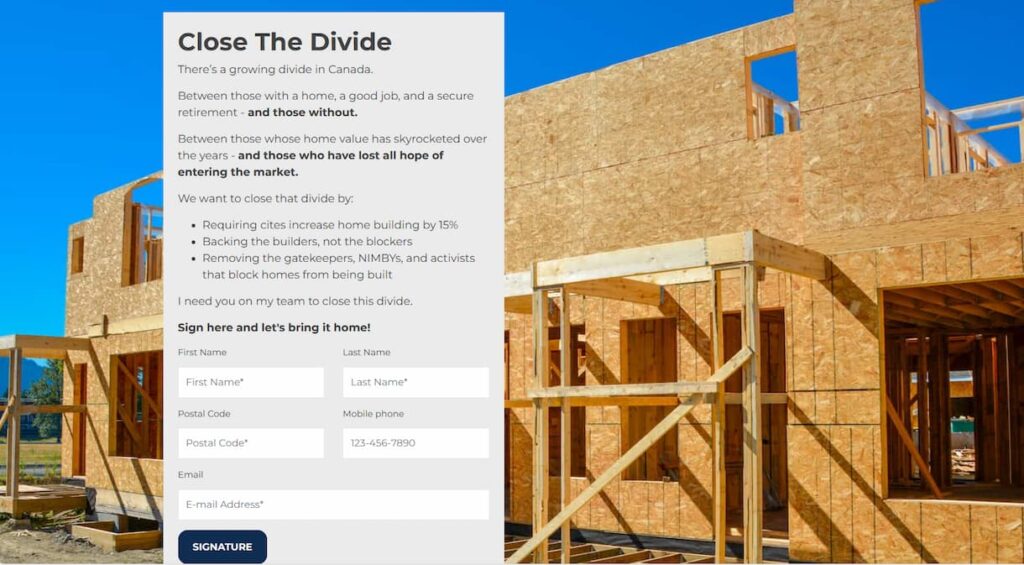Using digital campaigns to win your party nomination
You’ve decided: You’re going to run to become a Member of Parliament. Or maybe you’re going to run at the provincial level and become an MLA, MPP, or MHA.
Regardless, you’ve got a lot of work ahead. And the first step is winning the nomination.
Nominations are tough work – and most often, the person who wins is the one who campaigns the hardest.
Budgets are very small, which means you need to get the most out of every dollar you spend. That’s where a smart digital campaign comes into play.
There are three elements to a smart digital nomination campaign: Your website, digital ads, and email marketing.
Your Website
This is the first place most people will go to learn about you and your campaign. Make sure it delivers your core campaign messages clearly and directly. It shouldn’t have a lot of words – shorter is better – remember people have short attention spans.
Your website is also your #1 data collection tool. Make sure people can pledge their support to you, sign petitions, and sign up to get emails from you. Data wins elections – make sure you’re collecting it.
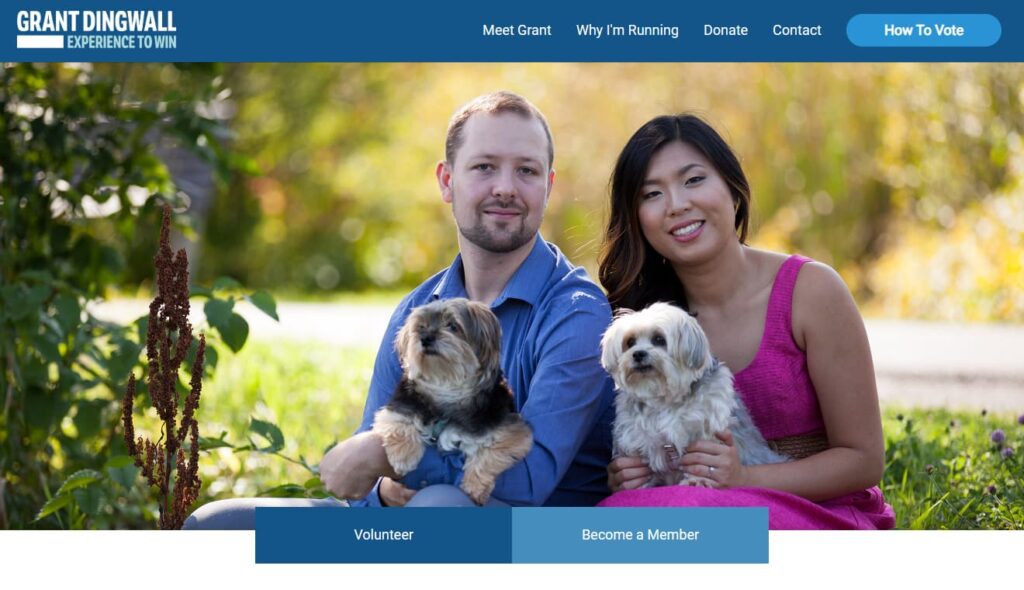
Also make sure your website has Google Analytics and a Facebook tracking pixel installed.
Your website should:
- Have a short biography and/or platform to let people know about you and where you stand
- Have a link to sell memberships (more on that below!)
- Collect data from supporters
- Take donations
Digital Ads
For political campaigns in Canada, you’re very limited where you can run digital ads. For federal campaigns, Meta (Facebook/Instagram) is your only option. If you’re running at the provincial level you can also run ads on Google/YouTube.
Get started setting up your Facebook page and your Business Manager account immediately. The platform is not user friendly and there’s a lot of steps to get verified for political ads, so the sooner you start, the better.
As soon as the party approves you as a candidate, they should provide a list of current and past members. Facebook will allow you to upload the list as a ‘Customer List’ so you can target them with ads directly. Make sure you do this – they’re you’re best leads, and this works very well.
You should also run ads to people outside your list to find new leads. Issues work best to get people interested and engaged, so consider petition-style ads like you see the big political parties run. They’re doing it because it works.
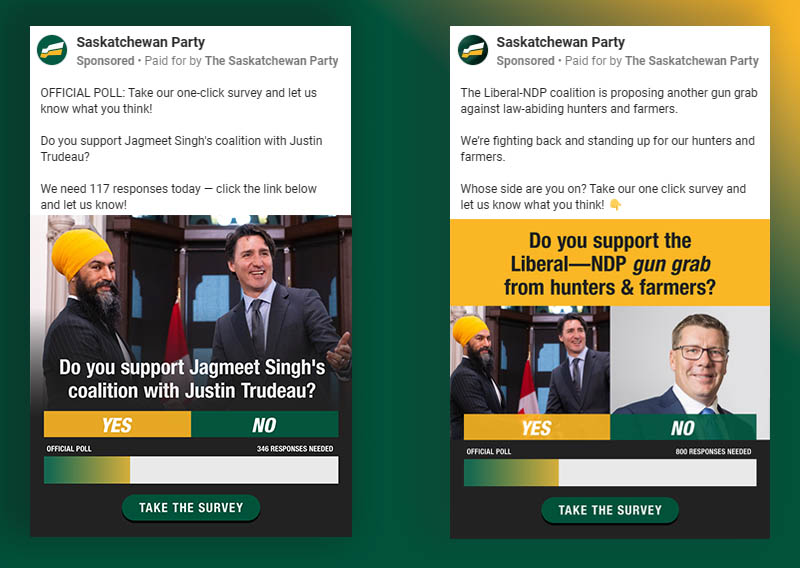
For those ads, take the time to map your constituency out to geographically. Don’t get lazy: running ads outside your riding wastes money. Carefully map out the riding using the first half of postal codes or dropping pins and adjusting the radius.
Email Marketing
The party is giving you a list of members – usually with email addresses. You’re also collecting data on your website, driven there in part from people clicking your Facebook ads.
Now you have to email these people.
Email marketing is a great way to:
- Engage with your list,
- Identify your supporters
- Share with them more information about your values
- Encourage them to donate, and most importantly,
- Get them out to VOTE.
You’ll need a platform like MailChimp or NationBuilder to manage your email marketing efforts.
Keep your emails short, and do not send out ‘Newsletters’ or anything of the sort. Imagine you were writing personal emails to these people, and structure them like that.
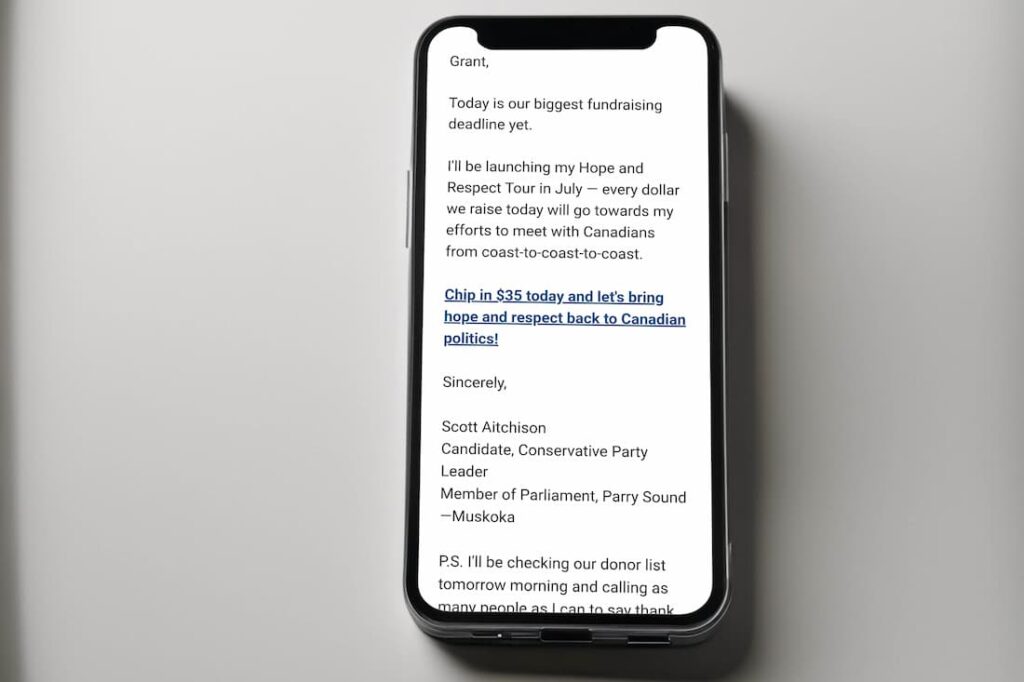
Have ONE ask in every email.
Ask them to donate, to answer a question or survey, to share something on social media, to watch a video. Only provide them with one link in the email – the link to your ask.
If you need more help on writing fundraising emails, we’ve got you covered. BLOG: Write better fundraising emails in 2023!
In summary
If you have a good website, a well-targeted ad campaign, and keep your emails short (with only one call-to-action in each), you’ll be running the best digital campaign in your riding.
Then, you just need to do all the other things: knock doors, organize volunteers, meet important stakeholders, and get-out-the-vote.
If you want to do all the things above well, you’ll want to put one person in charge of your digital efforts.
Last tip:
Set goals. Goals keep you and your team honest and make sure you’re tracking everything you should. Set a goal for supporters identified, money raised, memberships sold, etc.
Frequently Asked Questions
What do I need to buy, and how much does this all cost?
Let’s break down what you need:
- A domain (that’s your website address)
- Hosting for your website (where the data of your site is stored)
- An email account
- An email marketing platform
- A database to track supporters
- Ad spend
A domain will typically cost you $10-20 and can be purchased from a company like GoDaddy. Buy this yourself with your credit card – don’t ask a team member to do it. It’s your name, you should own it. Hosting can, and often should, be purchased from the same place.
You might want to set up a free Gmail account, but you shouldn’t. Most email marketing platforms won’t allow you to use free email addresses. We recommend using Google Workspace. It will cost you about $7/month per email address (and you probably only need one).
There’s a lot of options for sending mass emails these days. MailChimp is still the most popular option, and their Essentials plan has everything you’d need. Depending on the size of your list, it would cost you anywhere from $17-60/month.
For the complexity of a nomination campaign, a platform like MailChimp might be all you need to manage your lists.
Another option is to go with a platform like NationBuilder. NationBuilder’s monthly fee brings most of these things under one roof. It hosts your website, allows you to send emails to your list, accept donations, and manages your data. You’d still need to buy a domain and set up an email address with Google Workspace.
The last piece is your ad spend – and that’s up to you. In a nomination, even a few hundred dollars goes a long way.
BLOG: How much should you spend on digital advertising in 2023?
How should I sell memberships online?
First – refer to the party rules and the rules set out by the Elections agency.
Generally, you have two options:
1) Sell through your own website, and send the money and information to the party, or
2) Link to the party’s website
Selling through your own site might not even be allowed – make sure to double check the rules. If it is, this is often a lot of extra paperwork and there are a lot of rules to follow. Make sure you’re getting it right and you have people in place to help with the work load.
The upside:
- You know who bought from you
- No delay in getting that data from the party
- They’re likely supporting you
Linking to the party’s website is easy. There’s no paperwork, no friction, no complications.
The downside:
- You don’t get the data until the party processes it and sends it back to you
- You don’t know if they bought because of you or someone else
How do I start building supporter lists?
There’s a reason political parties use petition-style pages and surveys: they’re amazing for collecting data.
Create petitions about issues people care about and encourage them to sign up to support you. Make sure to share those links to social media and add them to your ad campaigns.