Location Targeting for Political Campaigns with Meta Ads
It’s a mistake we’ve seen over and over again on political campaigns.
Meta ads targeted broadly on Facebook or Instagram to people who live nowhere near where you are running for office.
You’re wasting money and losing local interest — but don’t let this cost you your election.
Location targeting is one of the most powerful tools available to you when advertising on Facebook. It enables you to target people based on their physical location. Despite being very easy to use, we still see a lot of politicians who are not taking advantage of location targeting.
As a result, they are wasting advertising dollars by putting their ads in front of voters from different ridings who can’t even legally vote for them.
This short guide will show you how to use location targeting in Facebook Ads Manager. If you are not experienced with creating ad campaigns on Facebook, you can check out our comprehensive guide here.
Step 1: Create a New Ad Campaign
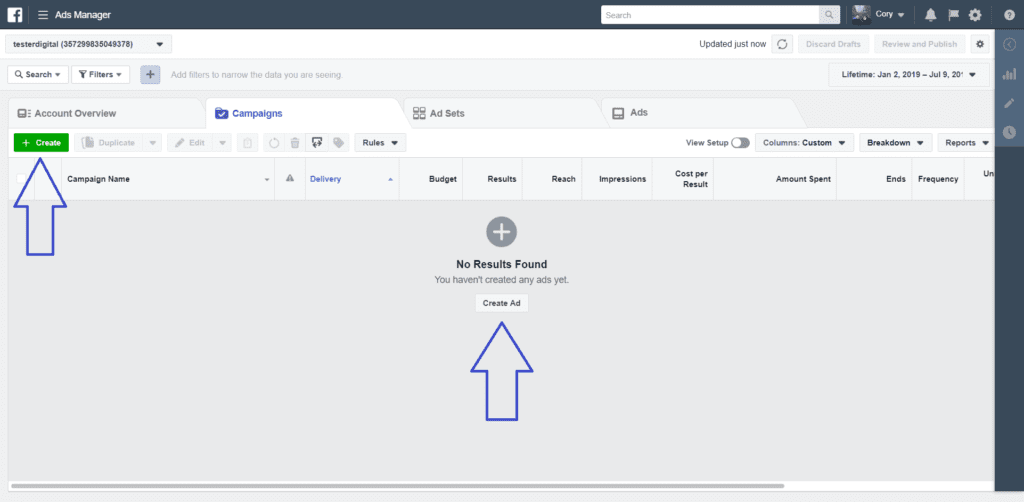
From within Ads Manager, click “Create” or “Create Ad”
This will bring you to the Campaign level where you can name your campaign, define your marketing objective, and set up budget optimization across ad sets.
When your campaign is set up, click “Continue”
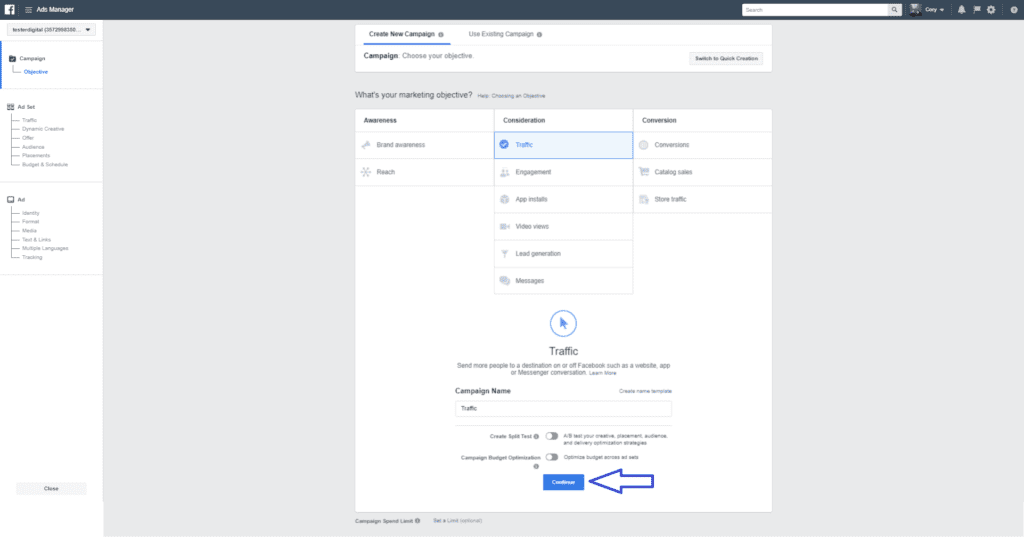
Step 2: Set Up Location Targeting
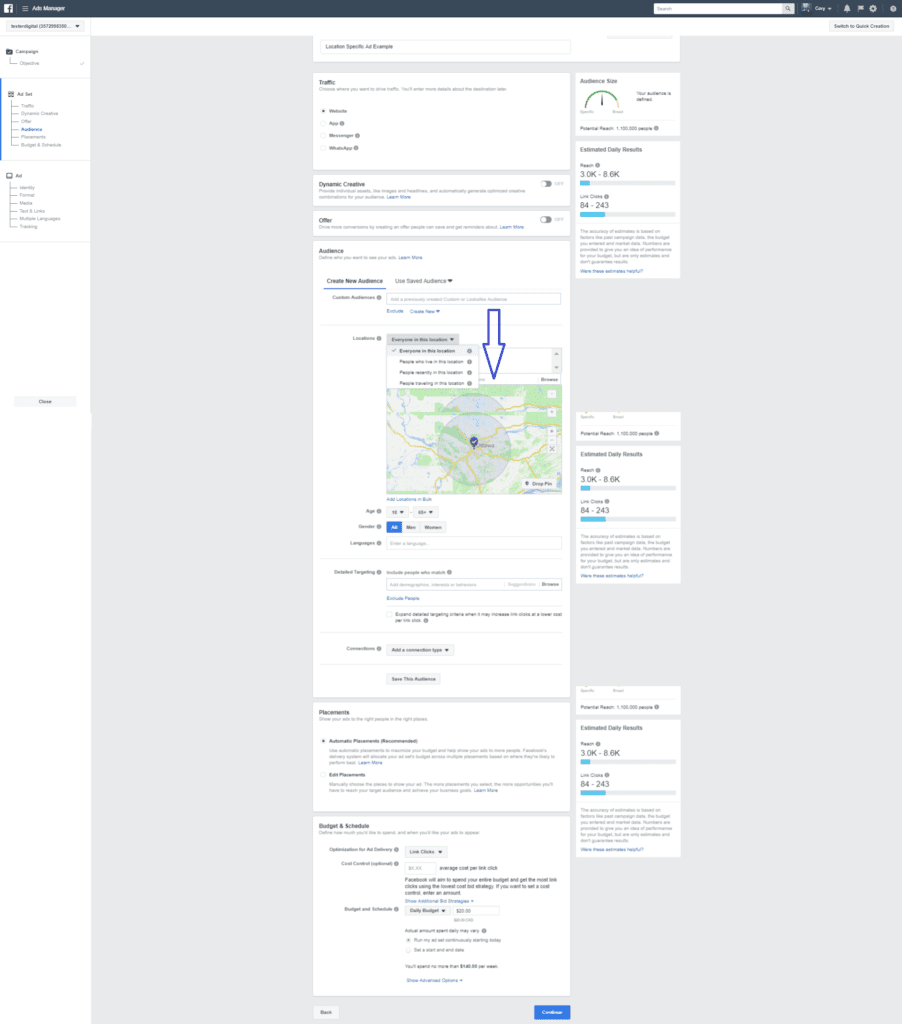
You will now find yourself at the “Ad Set” level of your ad campaign. This is where you set up location targeting.
Scroll to the “Audience” section and select “Create New Audience”
You can type in a location (i.e. a postal code within your riding) and using the drop down menu, choose between:
Everyone in this location (default)
People who live in this location
People recently in this location
People traveling in this location
We recommend that you use “People who live in this location” so that you are targeting residents who can legally vote in your riding.
Next, click on “Add Locations in Bulk” – the best way to specifically target your riding is using post codes.
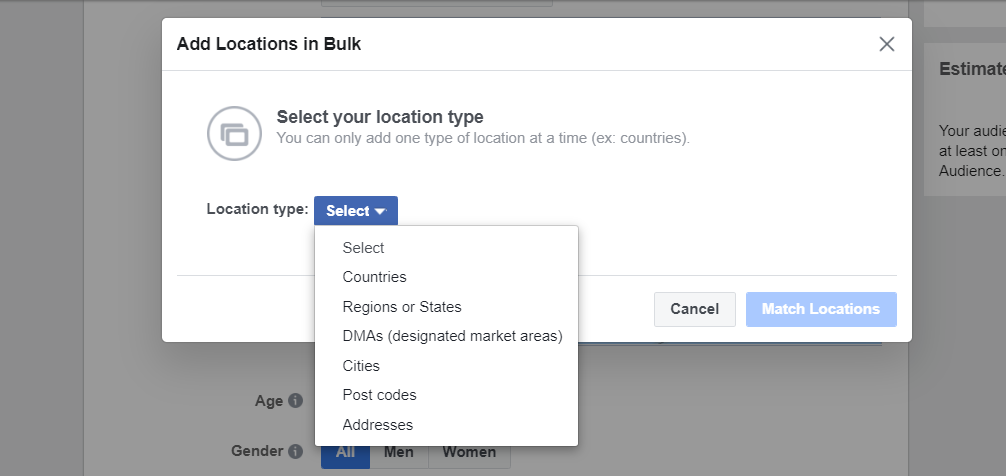
Select “Post codes” and make sure your default country is set correctly.
Next, you must input all of the post codes for your riding. If you already have a list of post codes in your riding, you can copy and paste it, or upload it as a file.
If you do not have a list of post codes in your riding, you can use a free resource such as Free Map Tools to find post codes within a specified radius. We have used this tool to roughly match the postal codes for Ottawa Centre as an example.
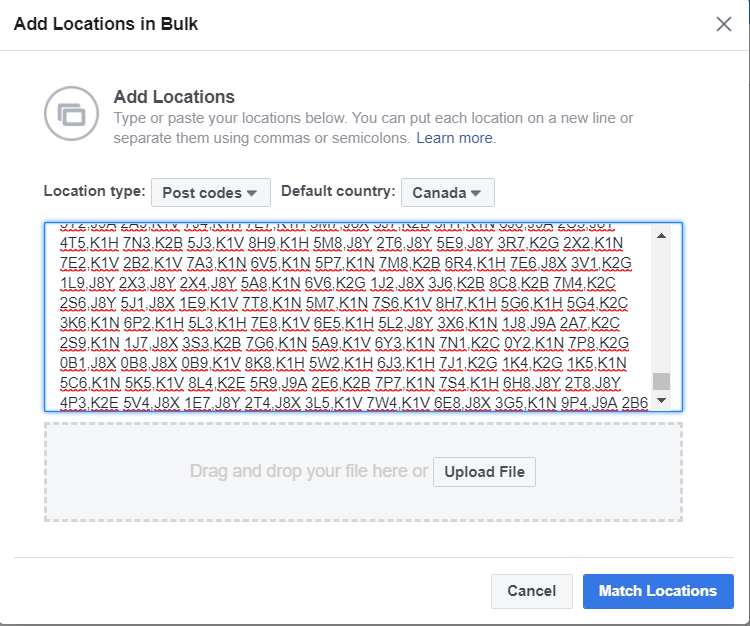
Once you have input all of your post codes or uploaded your file, click “Match Locations.”
You then simply need to click “Add x Locations”
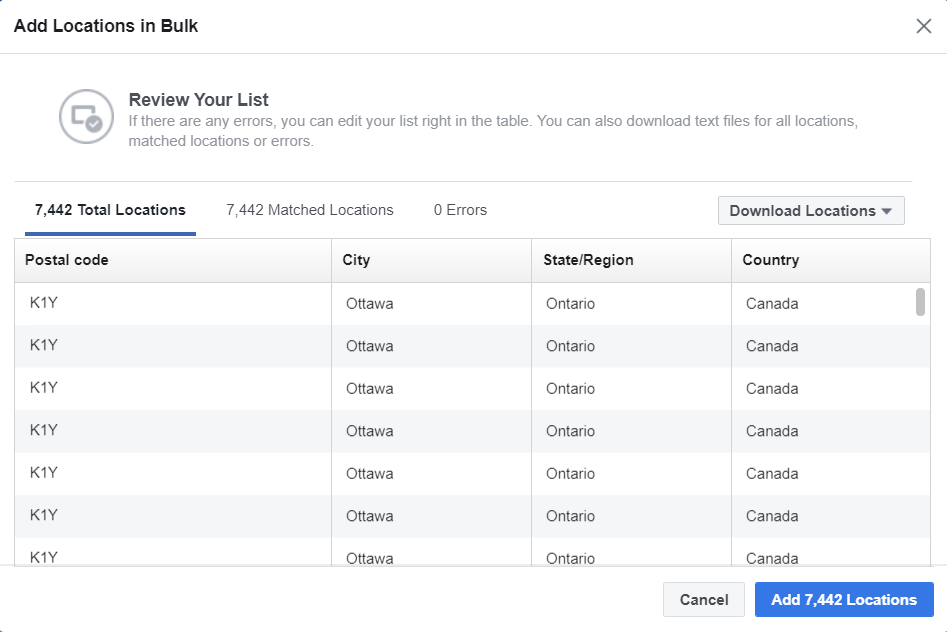
Depending on how many post codes you have input, it may take a few moments for Ads Manager to process the request.
If this is too tedious and you aren’t concerned with being 100% precise, you can also input the first 3 digits of a postcode (i.e. K1Y or K2J) to add entire neighbourhoods at a time.
Another alternate method that lacks precision, but is fast and easy to use, is to find your riding on the map and drop a pin.
You can then set the desired radius to roughly target your riding. The smallest possible radius is 1 mile.
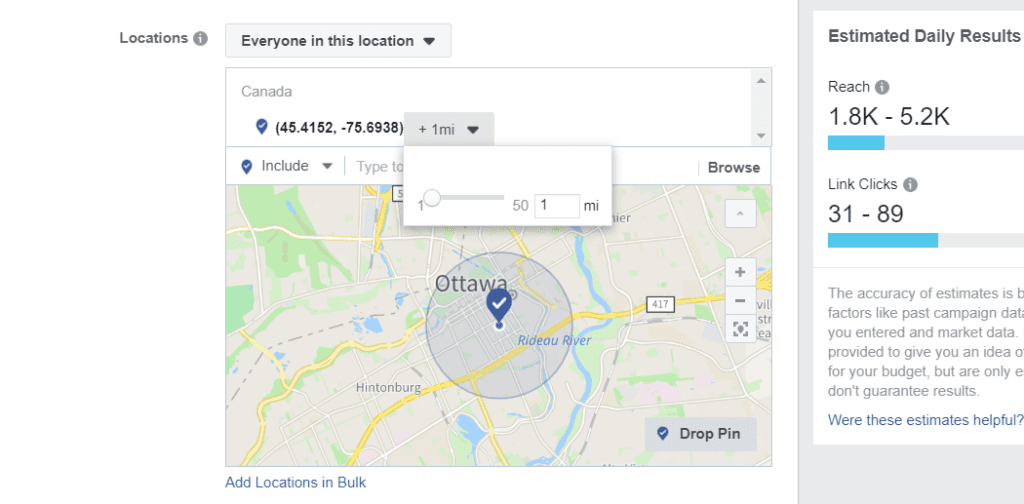
Once you have completed this section, you simply need to finish creating your ad, and Facebook will implement the location targeting settings you have chosen. This will allow you to reach the most relevant audience, cutting down on your advertising budget and improving your conversion rate.
By now you should have a grasp on how to use location targeting in Facebook Ads Manager. We hope you have found this guide helpful.
For more in depth information on all aspects of setting up a Facebook advertising campaign, check out our in depth guide here.
If you would like help with your next Facebook Advertising Campaign, or any aspect of your Digital Marketing Strategy, we would love to hear from you – schedule a free consultation today!

